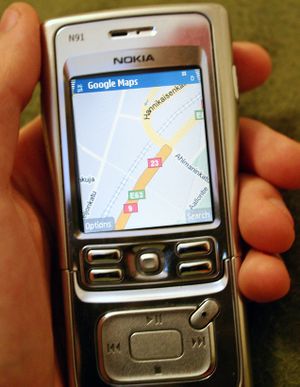Difference between revisions of "High-tech hitchhiking"
m |
m |
||
| Line 1: | Line 1: | ||
There are a lot of technical "toys", that can help you to make hitchhiking easier, safer or just collect informations and statistics about your trips. | There are a lot of technical "toys", that can help you to make hitchhiking easier, safer or just collect informations and statistics about your trips. | ||
| − | ==Mobile Phones== | + | == Mobile Phones == |
| − | [[ | + | [[File:Google-maps_mobile_in_Nokia_N91.jpg|right|thumb|Google-maps mobile on a Nokia N91]] |
Most modern mobile phones can surf the internet. This might help you to get information about hitching spots, bus or train connections or even maps. | Most modern mobile phones can surf the internet. This might help you to get information about hitching spots, bus or train connections or even maps. | ||
| − | ===Java Applets=== | + | === Java Applets === |
Almost all phones produced within the last five years will support java. There are a lot of free Java-Applications that can be useful for hitchhiking. | Almost all phones produced within the last five years will support java. There are a lot of free Java-Applications that can be useful for hitchhiking. | ||
| Line 13: | Line 13: | ||
** [http://www.mgmaps.com/download.php Download here]. | ** [http://www.mgmaps.com/download.php Download here]. | ||
| − | ==Internet tablets== | + | == Internet tablets == |
| − | Nokia's 770s, N800s and N810 are pretty useful tools with an operating system based on Debian GNU/Linux. | + | Nokia's 770s, N800s and N810 are pretty useful tools with an operating system based on Debian GNU/Linux. Maemo Mapper is pretty good free software. The N810 has a built in GPS device and comes with map software that can download maps for most of Europe, North America and several other countries around the world. |
They are available from about 100 EUR on ebay. | They are available from about 100 EUR on ebay. | ||
| − | ==Computers== | + | == Computers == |
A ''subnotebook'', ''netbook'' or ''ultraportable'' is a class of laptop computers that are smaller and lighter than typical notebooks. Usually approximately 1 kg / 2 lb - so they are easy to carry along. | A ''subnotebook'', ''netbook'' or ''ultraportable'' is a class of laptop computers that are smaller and lighter than typical notebooks. Usually approximately 1 kg / 2 lb - so they are easy to carry along. | ||
| − | ===Some downloadable mapping programs=== | + | === Some downloadable mapping programs === |
* [http://earth.google.com/ Google Earth] - You need internet connection with this | * [http://earth.google.com/ Google Earth] - You need internet connection with this | ||
* [http://worldwind.arc.nasa.gov/index.html NASA WorldWind] - You need internet connection with this | * [http://worldwind.arc.nasa.gov/index.html NASA WorldWind] - You need internet connection with this | ||
* [http://www.oziexplorer.com/ Ozi Explorer] - For offline mapping (you need to buy maps) | * [http://www.oziexplorer.com/ Ozi Explorer] - For offline mapping (you need to buy maps) | ||
| − | ===Online mapping with computers=== | + | === Online mapping with computers === |
* [http://maps.google.com Google Maps] | * [http://maps.google.com Google Maps] | ||
* [http://www.openstreetmap.org/ Open Street Map] | * [http://www.openstreetmap.org/ Open Street Map] | ||
* [http://en.wikipedia.org/wiki/Comparison_of_Web_Map_Services Wikipedia - Comparison of Web Map Services] | * [http://en.wikipedia.org/wiki/Comparison_of_Web_Map_Services Wikipedia - Comparison of Web Map Services] | ||
| − | ==GPS== | + | == GPS == |
With a gps-receiver you can always determine your exact location. This might be useful if you get lost. Some modern phones have a gps built-in. If your phone has bluetooth, you can buy an external dongle, which is almost as good as an internal one. Remember to buy maps for your navigator -device if needed. | With a gps-receiver you can always determine your exact location. This might be useful if you get lost. Some modern phones have a gps built-in. If your phone has bluetooth, you can buy an external dongle, which is almost as good as an internal one. Remember to buy maps for your navigator -device if needed. | ||
Also you can have some fun on the road with [http://en.wikipedia.org/wiki/Geocaching Geocaching]. | Also you can have some fun on the road with [http://en.wikipedia.org/wiki/Geocaching Geocaching]. | ||
| − | ==Costs== | + | == Costs == |
Mobile internet can be expensive, depending on your country and price plan. Mapping or navigating usually just needs a few Kilobytes of traffic. | Mobile internet can be expensive, depending on your country and price plan. Mapping or navigating usually just needs a few Kilobytes of traffic. | ||
* Note that using internet abroad will be much more expensive than in your home country. It might make sense to get a cheap sim card, if you stay in a country for a while. | * Note that using internet abroad will be much more expensive than in your home country. It might make sense to get a cheap sim card, if you stay in a country for a while. | ||
| − | ===Some Examples=== | + | === Some Examples === |
* Checking a map with Google Maps or MGMaps will need less than 100 KB. | * Checking a map with Google Maps or MGMaps will need less than 100 KB. | ||
* Sending your position to the internet every 5 minutes will need less that 50 KB per hour. | * Sending your position to the internet every 5 minutes will need less that 50 KB per hour. | ||
| − | ===List of cheap data providers=== | + | === List of cheap data providers === |
| − | ====Germany==== | + | ==== Germany ==== |
* '''[http://www.simyo.de/ Simyo]''': only 24ct/MB, or 10 EUR for 1 GB. | * '''[http://www.simyo.de/ Simyo]''': only 24ct/MB, or 10 EUR for 1 GB. | ||
** International roaming: 19ct per 100 KB within the [[EU]]. Ridiculously expensive, when outside the EU. | ** International roaming: 19ct per 100 KB within the [[EU]]. Ridiculously expensive, when outside the EU. | ||
| − | |||
[[Category:General info]] | [[Category:General info]] | ||
Revision as of 19:33, 10 July 2009
There are a lot of technical "toys", that can help you to make hitchhiking easier, safer or just collect informations and statistics about your trips.
Contents
Mobile Phones
Most modern mobile phones can surf the internet. This might help you to get information about hitching spots, bus or train connections or even maps.
Java Applets
Almost all phones produced within the last five years will support java. There are a lot of free Java-Applications that can be useful for hitchhiking.
- Google maps can show you detailed maps and satellite pictures.
- See here how to install it on your phone.
- MGMaps supports a lot of different maps. If you have GPS, it can even send your position to a website, so friends or family can see where you are now. This might be a nice security feature, just in case.
Internet tablets
Nokia's 770s, N800s and N810 are pretty useful tools with an operating system based on Debian GNU/Linux. Maemo Mapper is pretty good free software. The N810 has a built in GPS device and comes with map software that can download maps for most of Europe, North America and several other countries around the world.
They are available from about 100 EUR on ebay.
Computers
A subnotebook, netbook or ultraportable is a class of laptop computers that are smaller and lighter than typical notebooks. Usually approximately 1 kg / 2 lb - so they are easy to carry along.
Some downloadable mapping programs
- Google Earth - You need internet connection with this
- NASA WorldWind - You need internet connection with this
- Ozi Explorer - For offline mapping (you need to buy maps)
Online mapping with computers
GPS
With a gps-receiver you can always determine your exact location. This might be useful if you get lost. Some modern phones have a gps built-in. If your phone has bluetooth, you can buy an external dongle, which is almost as good as an internal one. Remember to buy maps for your navigator -device if needed.
Also you can have some fun on the road with Geocaching.
Costs
Mobile internet can be expensive, depending on your country and price plan. Mapping or navigating usually just needs a few Kilobytes of traffic.
- Note that using internet abroad will be much more expensive than in your home country. It might make sense to get a cheap sim card, if you stay in a country for a while.
Some Examples
- Checking a map with Google Maps or MGMaps will need less than 100 KB.
- Sending your position to the internet every 5 minutes will need less that 50 KB per hour.